If you have seen SharePoint advanced Search Page before and after applying the Microsoft Office Servers Infrastucture Update (which applies updates to Microsoft Office SharePoint Server 2007 (MOSS), Microsoft Search Server, and Search Server Express) you may be puzzled by the disappearance of a options on the Advanced Search page. And one of the most important option which is gone is "Contains" and "does not contains" under property restrictions.
Actually in this update they removed the default options to search by Contains or Does not contain.
Here's what the Advanced Search page used to look like:
Actually in this update they removed the default options to search by Contains or Does not contain.
Here's what the Advanced Search page used to look like:
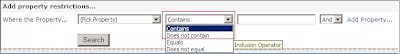
To restore the Contains and Does not contain options to the Advanced Search Web Part, use the following steps:
On the Advanced Search page:
On the Advanced Search page:
click Site Actions
click Edit Page.
From the Advanced Search Web Part, click Edit, and then click Modify Shared Web Part.
Click Properties to expand the selection.
In the Properties text box, click the ellipses to open the Builder dialog box.
In the Builder dialog box, under the root node, find <Option Name="AllowOpContains" Value="False"/>
From the Advanced Search Web Part, click Edit, and then click Modify Shared Web Part.
Click Properties to expand the selection.
In the Properties text box, click the ellipses to open the Builder dialog box.
In the Builder dialog box, under the root node, find <Option Name="AllowOpContains" Value="False"/>
Thanks for visiting.
Thanks for the help. 4 years later it worked for me, still using sharepoint 2007. I was going crazy comparing two sites, one where the Contains appeared and in the other one not. And it all looked identical.
ReplyDeleteThanks again.