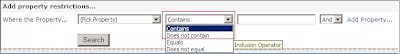Hi Friends,
Atleast I am very excited to see SP2010 and can't stop myself from searching about what's new is coming. I got some information and would like to share. So have fun reading this:
14 hive instead of 12 hive
SharePoint Desiger will be a huge thing in SP2010 and some of its operations are included in SharePoint UI. Also Designer workflow deployment, which is a huge pain right now, is included in. Like you can create designer workflow in SD then you can export it to visual studio and that will create your wsp.
Any huge change in database will be batched up and will be executed in batches to avoid performance issue (e.g. deleting huge list.)
Normal WSP creation is included in visual studio.
U2U runs with web service option, the object model option model does not work
Offline modification of content/documents and synchronization is possible
Tenant administration - new level of administration - Highest level of administrator who has all the control - then second level of admin who will have access to particular things.
STSADM is not completely gone but PowerShell will do everything that STSADM does and lot more.
Microsoft Office ribbon used in UI to give better user experience
In MOSS there can be only one Index server per farm. This is a huge issue as if Index server goes down , there is no back up. This is not the case with WFE/SQL/Query server. In SP2010, it is possible to have multiple index server in farm so that the only backup server limitation in MOSS will go away.
Thanks for visiting.